- Click Tools | Send/Receive | Send/Receive Settings | Define Send/Receive Groups.
- Tick Perform an automatic Send/Receive when exiting or choose to schedule every few minutes if you have a high speed connection.
- Click Close.
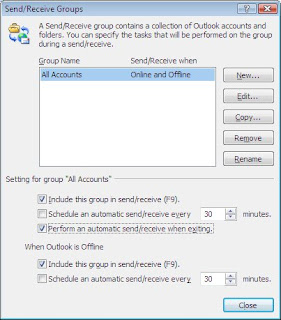
Compilations of answers/solutions/fixes to problems I've encountered mostly about info tech!
No comments:
Post a Comment