It is quite easy to do that. Simply create shortcut as follow.
- Right click on the Desktop
- Choose New –>> Shortcuts
- And then in the dialog box type the following
rundll32 user32.dll,LockWorkStation
After that give the shortcut whatever name you like. Next time, when you want to lock your computer, simply double click on that shortcut and it’s all set!!!
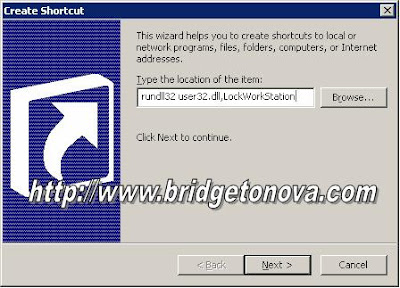
No comments:
Post a Comment